react-native-app-store-review 评分组件(IOS)
说明
App Store 评分组件
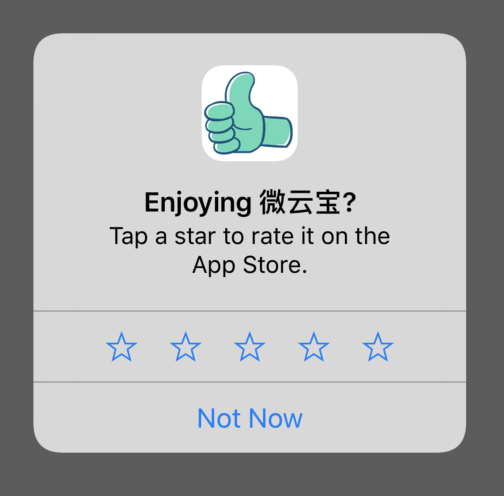
第一步:下载
npm install react-native-app-store-review --save第二步:安装
自动安装
react-native link react-native-app-store-review手动安装
- In XCode, in the project navigator, right click Libraries ➜ Add Files to [your project's name]
- Go to node_modules ➜ react-native-app-store-review add RNAppStoreReview.xcodeproj
- In XCode, in the project navigator, select your project. Add libRNAppStoreReview.a to your project's Build Phases ➜ Link Binary With Libraries
第三步:使用
import AppStoreReview from 'react-native-app-store-review'; AppStoreReview.requestReview('1234567890'); // 此处填写你的 app store id------------------------------------------------------结束------------------------------------------------------
最后
既然来了,留下个喜欢再走吧,鼓励我继续创作(^_^)
戳这里,戳这里支持一下哦


赏作者包辣条吧,您的支持是我前进的动力!